Move Up --
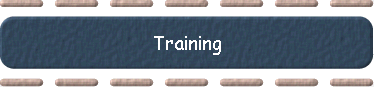
|
[Home] |
It is almost impossible to have too much training in the use of computers.
One internet site worth checking out is click2learn. They provide online courses and youcan even design and host a course if you are expert in a particular topic.
Clinic staff need to be comfortable with the general operation of computers so that if something is not going right, they know to call someone to assist them before a bigger problem arises.
Whatever operating system you use, the staff need to know how to use the major aspects of the operating system that may affect their use of all applications. Do not expect your staff to be maximally effective in using a custom application if they do not know how to get into and out of the operating system environment.
Several people at the clinic should know how to perform basic data backup and restoring operations. You should also be prepared to continue doing business for the rest of a day in which the computer may become unavailable.
If you are using a standard application for which excellent tutorial manuals exist, stock up on a few copies and pay your staff to read the tutorials and assist each other in learning to use the applications that you have selected.
Many software applications today have excellent online help files. When you want an answer to a question, we suggest that the online help file be the FIRST place that you check.
Drill Down --
Copyright 1999-2000 by ICYberg™. All rights reserved. Refer e-mail to: billtaber@eyevet.net
Last Modified: Monday, 03 July, 2000